Lightroom presets are an excellent way to transform your images in seconds. They make the photo editing process more efficient.

If you’ve captured an image and it’s lacking a few finishing touches, photo editing is the solution.
Editing the image involves adjusting the brightness, colors, textures and bringing to life what you envisioned.
When you’re editing one image, it doesn’t take much time. However, more images mean more time editing.
Related article: How many photos can a 16 to 512 GB memory card hold?
There’s a catch. It only takes more time if you’re starting from scratch each time.
If you edit your images in Adobe Lightroom, consider using presets because you’ll create consistency within your images and save a ton of time.
The following covers everything you need to know about Lightroom presets, how to use them, and where to get them.
Plus, learn how to create your own presets that align with your editing style.
Related article: How to use diagonal lines in photography
Lightroom presets are custom filters
Lightroom presets are custom filters that you apply to images using Adobe Lightroom or Lightroom for Mobile. The presets use pre-saved settings to edit an image.
Some Lightroom presets might only brighten the photo, while others may change the overall tones and textures.
There are many types of presets, as the editing styles and options are endless.
The two primary purposes of a Lightroom preset are to save time and create cohesion throughout your photos.
Related article: How to shoot in Kelvin
Are Lightroom presets worth it?
Whether you create your own, get them for free, or purchase them, Lightroom presets are worth having.
Typically, presets cost less than $30. Since a good preset will quickly lead to beautiful images, it’s worth it.
Professional photographers also use presets because it shortens the time spent editing photos while resulting in stunning edits.
Keep in mind that the preset won’t make every image perfect. However, it’ll put each photo in a good place where you may only need to make minor edits.
Overall, it’ll speed up batch editing and provide a consistent theme within your photos.
Related article: How to resize an image in Photoshop
Shoot in RAW for the best results with Lightroom presets
Most cameras offer two file formats, RAW and JPEG. If you’re taking pictures with your phone, you won’t be able to shoot in RAW. So, it only applies if you’re using a camera.
When you shoot in the JPEG format, the image is compressed, causing a loss of information and a slight reduction of quality.
By shooting in RAW, the image is uncompressed and retains all of the image data.
It provides the highest level of quality and offers more capabilities when it comes to editing.
A RAW file is the best slate to apply a Lightroom preset. It’ll give you the most stunning results.
How to add a preset to Lightroom
Before using a preset, it needs to be available in Lightroom. If you’ve purchased or found a free preset, you need to upload it.
Take the following steps to upload a preset to Adobe Lightroom:
- Open Adobe Lightroom.
- Click Develop.
- Click the Plus sign next to Preset.
- Click Import Presets.
- Select the preset you want to import.
Once you’ve imported your preset, you’re ready to begin using it on your photos.
How to use a Lightroom preset
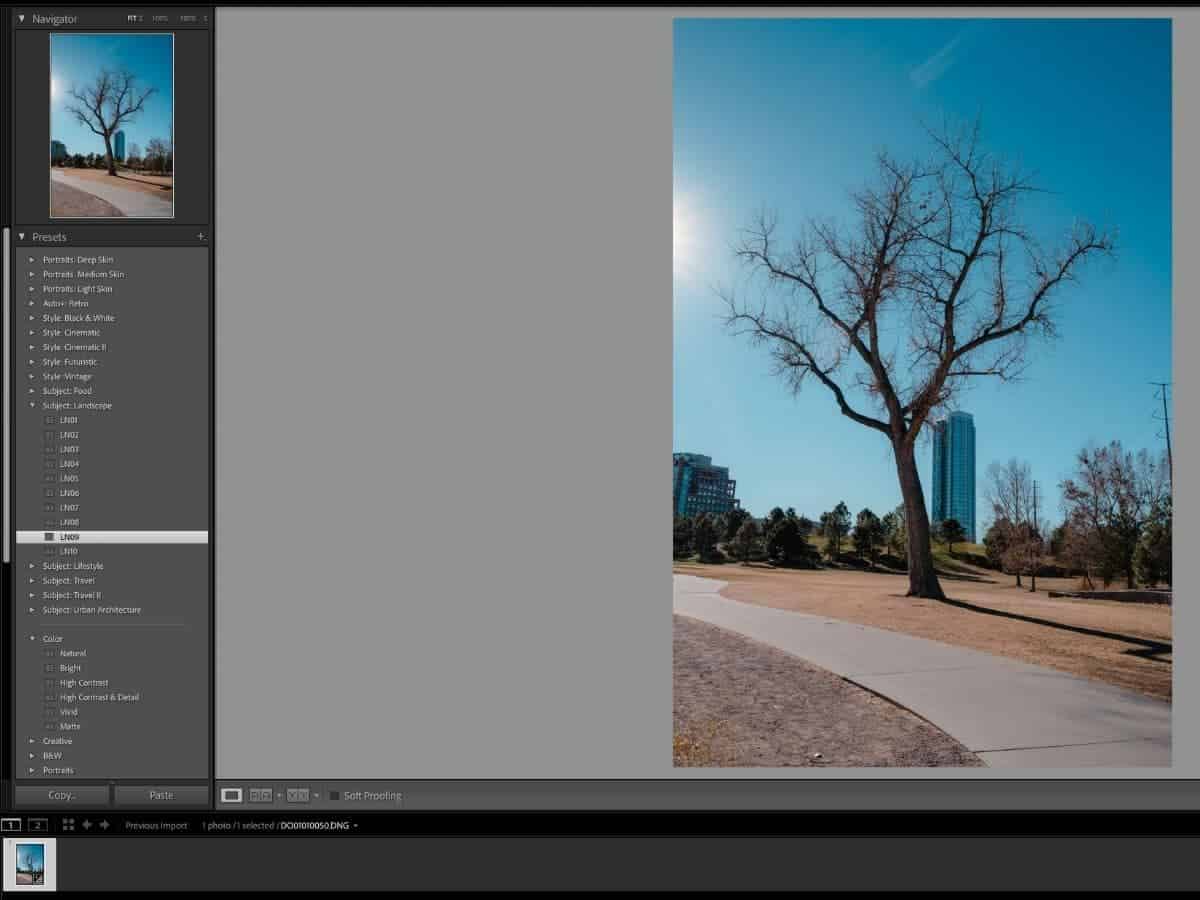
Now it’s time to use the preset. It’s simple, quick, and easy. Take the following steps to use a preset in Adobe Lightroom:
- Open Adobe Lightroom.
- Click Library.
- Click Import.
- Select the images you want to import.
- Click Import.
- Click Develop.
- In the left Preset panel, click the desired preset.
If you have multiple presets, hover the mouse over the different presets to see how your image will look. It’ll allow you to find the best preset for your specific photo.
After you’ve applied the preset, you may need to make minor edits to achieve what you envisioned.
So, use the preset as a starting point and perfect the photo from there.
Where to get Lightroom presets
If you don’t want to create your own presets, you can get free and paid ones online.
Since there are a ton of options on the market, the following are the best places to get high-quality Lightroom presets:
- Wilde Presets offers beautiful paid Lightroom presets, and they have a lot of raving fans.
- Mastin Labs has a lot of paid presets, and the results are stunning.
- Preset Love offers hundreds of Lightroom presets for free. Download a few to find the ones you love.
- Preset Pro features a collection of many free Lightroom presets with different editing styles.
Create your own Lightroom presets
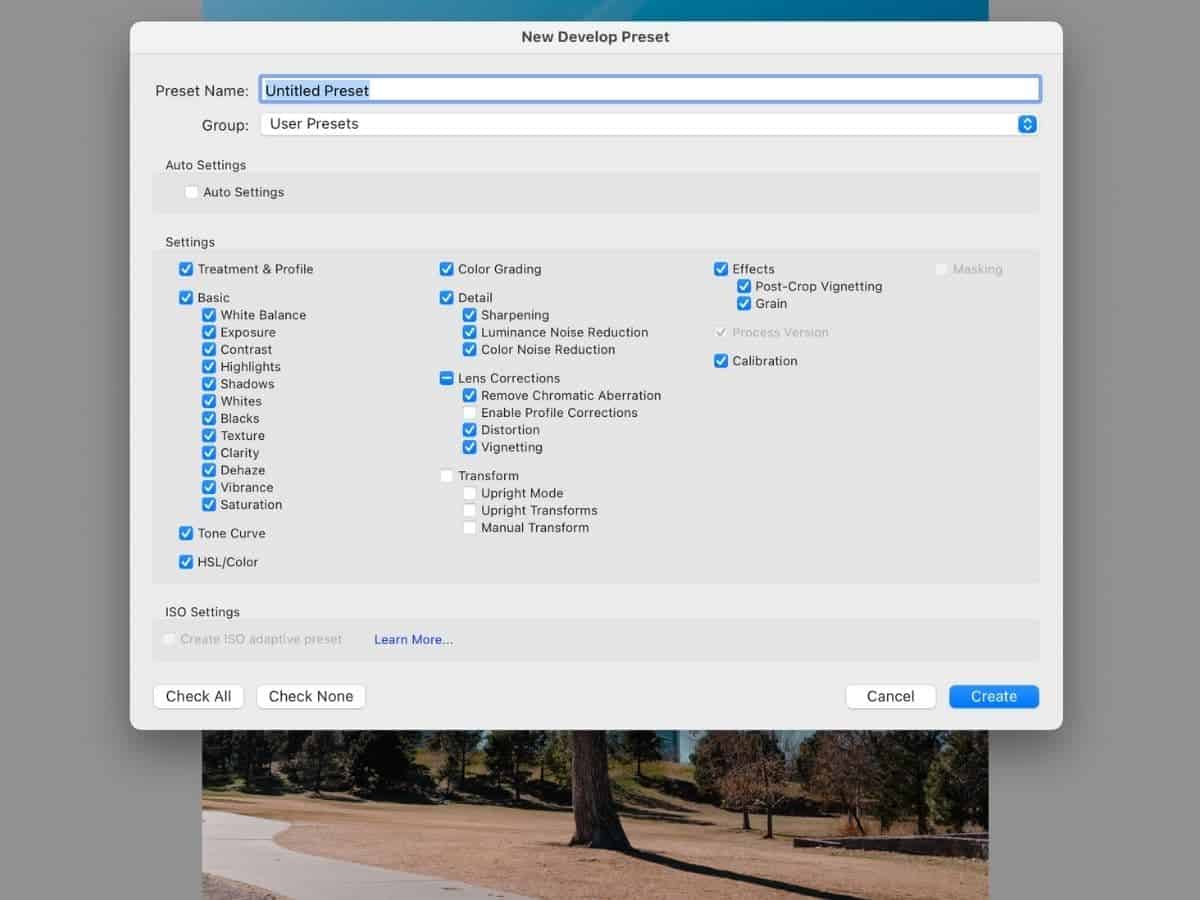
If you have a unique editing style, create your own presets. Take the following steps to create a Lightroom preset:
- Edit an image in Adobe Lightroom.
- Click the plus symbol next to Presets.
- Click Create Preset.
- Select the settings you want the preset to save.
- Name the preset.
- Click Create.
If you’re constantly doing the same edits manually and check older images to see if they match, create a Lightroom preset. It’ll save you time and give you a great starting point.
You may also have different editing styles for various types of images.
Lightroom doesn’t limit the number of presets that you can create. Plus, you can organize them into groups.
Conclusion
If you’re looking to speed up your editing workflow and create consistent images, Lightroom presets are the way to go. Buy a set of presets or create your own.
Whether you want an airy or moody feel, a Lightroom preset is an easy way to achieve a beautiful edit consistently.
Featured image courtesy of Unsplash.
