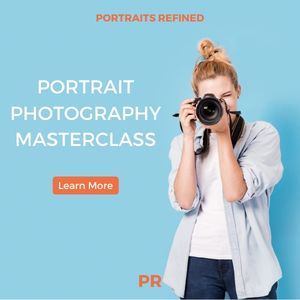In portraits, glare on glasses can ruin a photo because it blocks a person’s eyes. Learn how to avoid glare and remove it in post-processing.

When you photograph someone with glasses, you have to pay extra attention due to potential glare.
In portrait photography, the eyes are one of the most important parts because they express emotions. As the saying goes, eyes are the windows to the soul.
Related: Landscape vs. portrait orientation in photography
If there’s a glare on a person’s glasses, you can no longer see their eyes. If you don’t know how to stop the glare, it can be frustrating.
Glare occurs when a light source reflects off of glasses. So, it’s all about the angles.
Related: Holy Trinity of Lenses: 3 Lenses Every Photographer Needs
There are several ways to avoid it. In post-processing, some tools help you reduce or eliminate it.
Change the angle

If you’re getting glare on your subject’s glasses, the first thing you need to do is change the angle.
So, consider where the light source is. From there, photograph your subject from a different angle to avoid the glare.
If you’re trying different angles and the glare is still there, move your subject around. Try having them turn or slightly tilt their head.
Related: Best camera brands in 2021
If you ask your subject to tilt their head, keep an eye on the frame. Sometimes, it’ll resolve the glare issue, but the frame is blocking their eyes.
So, be sure there’s no glare and that the frame doesn’t block your subject’s eyes.
By changing your camera angle or moving your subject, you’ll find the perfect spot to eliminate glare.
Use backlight
Backlighting refers to the light source being behind your subject.
Since your subject faces a light source with front lighting, it’s easy for light to reflect off of their glasses. With backlighting, it’s much easier to capture a glare-free portrait.
There are two things to watch out for, lens flare and reflections. If anything reflects the backlight into your subject’s glasses, there’ll be a glare.
Also, backlighting can lead to a lens flare. You can avoid lens flare by moving around to see where it disappears.
Related: Understanding shutter speed in photography
Backlight is an easy solution because your subject only needs to turn 180 degrees. It’s most effective when used around sunset because the sun will be behind your subject.
Keep in mind that the backlight doesn’t have to be directly behind your subject. The light can also be on either side, as long as it’s behind them.
With backlit portraits, you’ll need to provide a bit of front lighting to capture the proper exposure.
You can either use a reflector or artificial light. Again, watch out for the glare.
Diffuse the light

If you’ve found the perfect composition, but there’s glare, diffuse the light.
You can use a diffuser, sheet, or find shade under trees. Regardless of the method, diffusion is an excellent way to reduce or eliminate glare.
Related: Matte vs. glossy photos: Which is best for photo prints?
The best part is that you can keep the ideal composition that you’ve found.
Tilt the glasses
Another way to reduce or eliminate glare is to tilt the glasses. Do it slightly. Otherwise, your subject will look goofy.
Tilting the glasses is similar to changing the angle because the root cause is the angle of light.
Related: What’s a viewfinder?
By tilting your subject’s glasses, you’ll change the angle of light, which can remove the glare. It’s a minor adjustment with a big impact.
Take off the glasses
If you’re having trouble with glare, the easiest solution is to have your subject remove their glasses.
Be careful with this one because your subject may only “look like themself” with glasses, and you’re not trying to change who they are.
Related: What’s shape and form in photography?
So, ask your subject if they’d be willing to remove their glasses. If they can’t see without them, maybe they can wear contacts.
Treat this as a final resort, as other techniques can eliminate glare.
Removing glare in post-processing
Sometimes, you won’t notice the glare until you’ve imported the photos into your editing software. If that’s the case, don’t worry because you can fix it.
While it’s best to capture glare-free photos out of your camera, there are solutions when it comes to post-processing.
Related: How to use layers in Photoshop
Whether you’re using Lightroom, Photoshop, Luminar, or any other editing software, you can use the following editing solutions to remove glare:
- Spot removal tool. You can remove the glare and replace it with a glare-free part of the image. Be sure it looks natural.
- Adjustment brush. If eliminating glare makes the image look unreal, use the adjustment brush. You can target a specific spot and adjust the exposure, contrast, and saturation to dim the glare.
- Burn tool. In photoshop, burning refers to darkening an image. The burn tool allows you to darken whatever you use it on.
While post-processing is an effective way to remove or reduce glare, be careful to not go overboard. The goal is to keep your portrait realistic. So, do your best to avoid glare while you’re taking the photo.
Conclusion
Now that you know how to avoid and remove glare, your portraits of people with glasses will turn out better.
When you’re out shooting portraits and using the techniques to avoid glare, keep the conversation going with your client and let them know you’re trying to eliminate the glare.
It’ll keep you and your subject on the same page and make them feel at ease. Therefore, you’ll capture genuine and glare-free portraits.
Featured image courtesy of Canva.