Cropping an image means adjusting the edges by removing unwanted parts to enhance the composition and improve the overall image.

It’s best to get it right the first time when taking a picture. Your composition and exposure should be spot-on from the beginning.
Related: 10 best apps to fix blurry photos
While that’s the goal, it doesn’t always play out perfectly. Digital photography has made adjustments easier.
You can adjust the exposure and crop the image to improve the composition.
Related: Rembrandt lighting: What it is and how to use it
Cropping is one of the easiest and most effective ways to transform a photo.
The following is everything you need to know about cropping an image, why it’s important, and tips to do it properly.
What’s image cropping?
The fastest and best way to improve the composition of an image is a tool called cropping.
So, what exactly is it? Cropping is the act of removing or adjusting the edges of an image.
You’d crop a photograph to improve the composition, or change the focus or aspect ratio. Cropping comes down to removing unwanted parts of an image.
You can crop photos in apps, with a camera, with your phone, or with photo editing software.
Why cropping is useful
Image cropping is a powerful tool with many benefits.
It’s such a useful tool because you can change the aspect ratio of an image, remove distractions and unwanted parts of the frame, improve composition, and make your subject appear closer.
Instead of deleting a photograph that isn’t perfect, you can crop it to make it better.
Cropping improves images, and when used properly, your photos will be more captivating and powerful.
How to crop a photograph
There are several ways to crop an image. You can use your camera, phone, or photo editing software. The following are the steps for each method.
Cropping in-camera
Cropping a photo with your camera refers to one of two things, digital zoom or adjusting your frame.
Digital zoom is different from optical zoom because it uses magnification technology to crop or enlarges a part of the image.
Some cameras allow you to do it without losing resolution, while others reduce the resolution to compensate.
Adjusting your frame is the other method, and that’s where you change your lens or position before taking the photo.
Both methods are done before taking the picture, not after.
Cropping an image with your phone
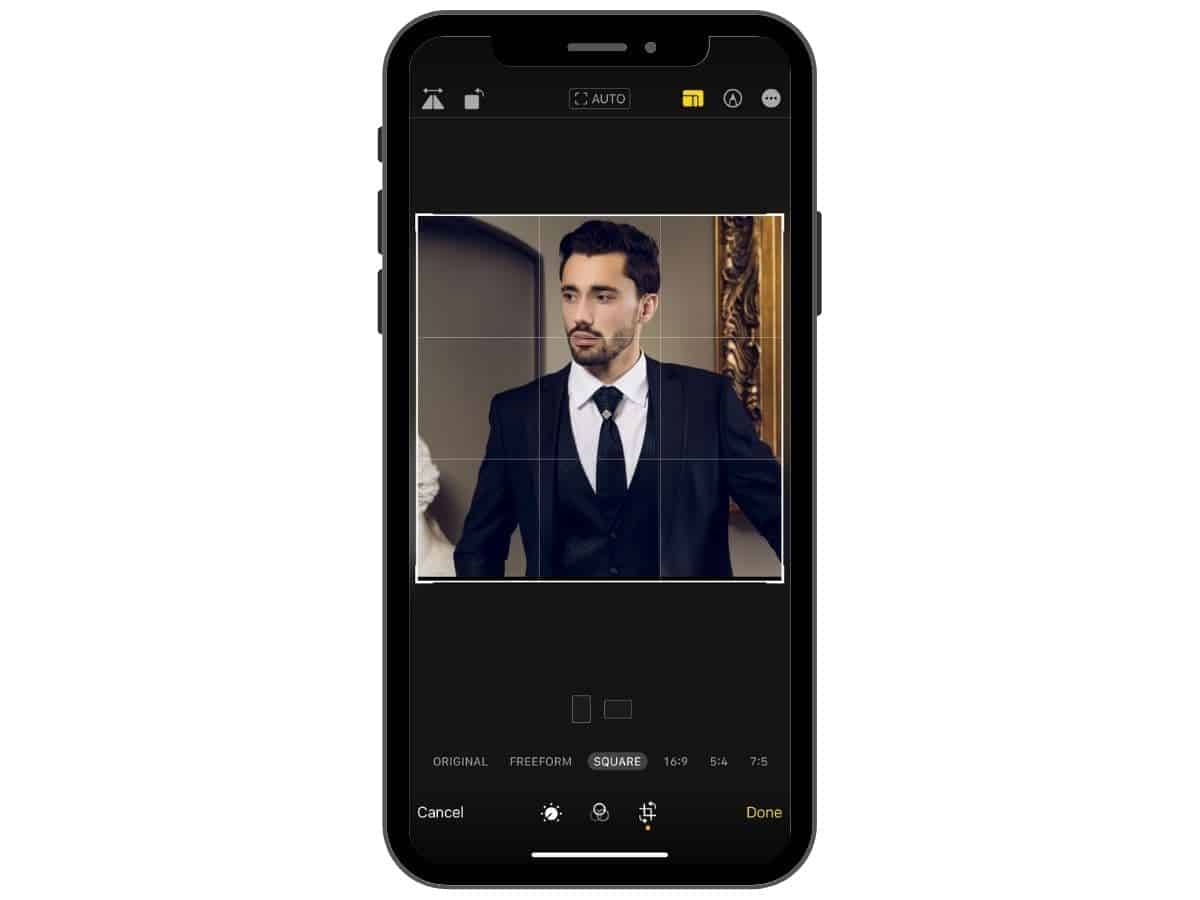
Phones make it easy to crop an image. All you need to do is open an image in your photo gallery, tap Edit, and select the crop tool.
Many phones allow you to crop while maintaining the same aspect ratio or changing it. Once you’ve cropped the image, save it, and you’re finished.
Additionally, you can download photo editing apps, which can also crop images.
Cropping in post-processing

Post-processing software, such as Lightroom, Photoshop, Photopea, Affinity Photo, and Skylum Luminar are popular options.
One of the most effective and popular tools among them is the crop tool. They all have it, and a lot of people use it.
With post-processing software, there’s a button for the crop tool in the toolbar. It’s typically one of the first buttons, making it easy to find and use.
Once you select it, choose the original aspect ratio or change it. Then, crop your image.
Cropping tips and techniques
Unless you captured the image perfectly in-camera, use the crop tool to enhance it. You can drastically change how a photo is viewed, the focal point, and the emotions it evokes.
However, it’s important to understand the techniques to improve the composition.
The following are the best tips and techniques for cropping images.
Remove distracting and unnecessary details
Every image has a story and focus. So, crop the image to remove unnecessary and distracting details.
If anything takes away from the subject or scene, crop it out.
By cropping the photo, everything you decide to keep in the frame makes the image more appealing and helps to tell the story.
Use the rule of thirds

Cropping is a fantastic way to improve the composition of a photograph.
One of the best compositional techniques is the rule of thirds. It states that an image looks best when a subject is on the left or right third of the frame.
As long as you have enough room for cropping, you can adjust the frame to use the rule of thirds.
Crop with leading space

If you’re cropping an image of a person looking to the side, an animal, or an object moving, make sure you leave leading space. It’s the space in front of your subject in the direction they’re facing.
By cropping with leading space, the photo will look more natural and aesthetic.
If you don’t leave leading space, the image will feel off, and your subject will look like they’re facing a wall. So, crop with leading space in mind.
Don’t crop your subject’s limbs
When you’re cropping images of people or animals, avoid cutting off the limbs. Think of it this way, if it bends, don’t crop it.
For example, don’t crop at your subject’s knees. Instead, crop the portrait halfway down their thighs.
If you crop without chopping off your subject’s limbs, the portrait will look more flattering and natural.
Crop to create close-ups

Cropping is also an excellent way to create a close-up shot. If you can’t get close to your subject or realize you want a close-up, cropping is the way to go.
However, photos taken with a camera with higher megapixels will yield better results when cropping to create close-ups because it captures more information.
If you’re cropping a to create a headshot or close-up of a subject’s face, don’t crop their chin because it’ll create a square-looking face. Keep the chin in the frame for a flattering close-up.
Additionally, keep your subject’s eyes above the halfway point of the image.
With your subject’s eyes in the upper half of the frame, the portrait or headshot will look more striking, compelling, and natural.
Your subject’s face will fill the frame. It’s a great compositional technique.
Frequently asked questions
Does cropping reduce image quality?
Cropping doesn’t affect image quality. When you crop a photo, you’re cutting parts of the frame. It can change the pixel dimensions and overall size. If you want to print the cropped image, it won’t look good because it has less information.
How do you crop a picture into a shape?
To crop a picture into a shape, use the freehand cropping tool. If your device doesn’t have a freehand tool, you can use a frame, which can be found on Canva or other photo editing apps or software.
Conclusion
Whether you’re taking pictures of landscapes, people, animals, or products, cropping is a beneficial tool for you to understand.
It improves the composition of a photograph, making it more eye-catching and compelling.
While cropping is an excellent tool, focus on getting it right when you take the photo, so you don’t have to rely on cropping it. However, the powerful tool is there if you need it.
Featured image courtesy of Canva.
