As a photographer, an email signature makes your business more professional, and it’s an opportunity to share your brand.

How to create an email signature
An email signature is placed at the bottom of each email. It’s a great way to stand out, develop your brand, and leave a lasting impression.
Related: A photographers guide to marketing
Before you create yours, it’s important to understand what you should have in it. The following are elements of excellent email signatures:
- Your title.
- Your company name.
- A photo of you or the company logo.
- Your phone number, address, and website.
- Links to your business social media profiles.
Now, you’re ready to create your email signature. You can either use an online template or create it on your own.
First, you’ll go to your email service provider. In Gmail, you’ll go to settings and click on “Signature”. In Outlook, you’ll click on the message tab, then click “Signature”.
Related: Email marketing for photographers
Be sure to use a classic font, such as Helvetica, Calibri, Arial, Georgia, Cambria, Times New Roman, Tahoma, or Verdana. They’re easier to read, and it looks more professional.
Photographer signature examples
If you need inspiration, the following are examples to help you create your email signature.
Headshot and contact information
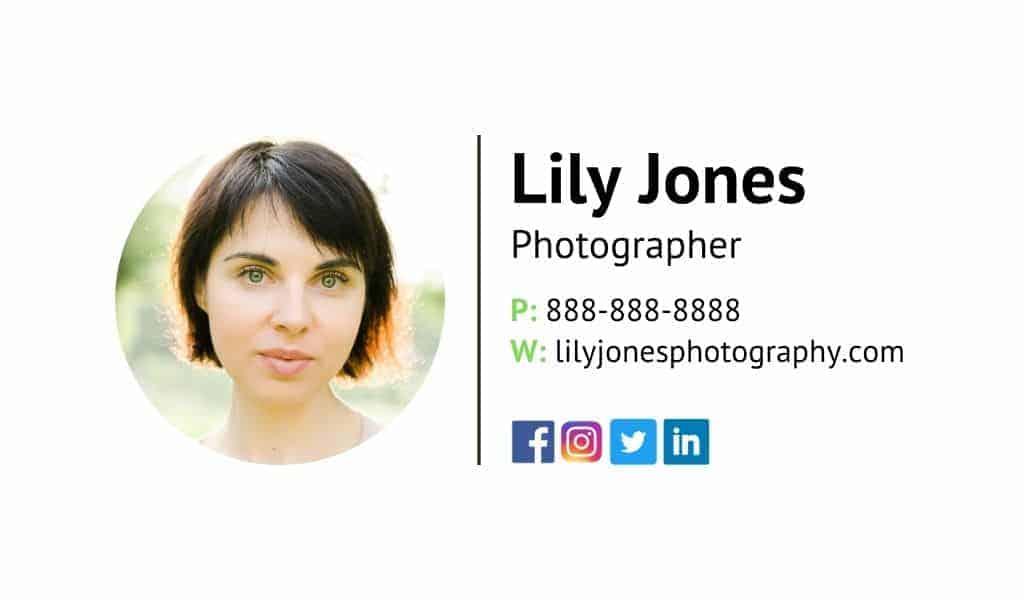
Adding a headshot of yourself is one of the best ways to build trust. When a potential client sees a photo of you, it makes your email more personable. Along with your headshot, include your phone number, website, and business social profiles.
Related article: 10 best camera hand straps
Logo and contact information

If you don’t want to add an image of yourself, you can keep it simple with your logo. Include the same information so that your potential client has other ways to contact you or learn more about your business.
Add a call-to-action

Adding a call-to-action button is a way for you to book clients. If someone is reaching out to you, and there’s a button to book a session in your email signature, it’s a chance for them to make a decision.
Conclusion
A good email signature will have your contact information and important links. As a photographer, it’s a great way to reinforce your brand and refer to social media or your portfolio.
More resources:
- How to identify your ideal client
- 5 ways to improve your photography business
- A photographers guide to model releases
Featured image courtesy of Unsplash.
