A CR2 file is a Canon RAW version 2 image file. It’s created by Canon digital cameras and is based on the TIFF file specification.

What is a CR2 file?
When you take a RAW photo with a Canon digital camera, it creates a file using the CR2 extension. CR2 stands for Canon RAW version 2.
Related: RAW vs. JPEG
The file is based on the TIFF specifications, which means it’s large, uncompressed, and high-quality.
Canon isn’t the only one that uses CR2 files. Poser character rigging files have the CR2 extension, as well.
CR2 files aren’t ready to view as JPEG images are, but the benefit is that you can make adjustments in post-processing, such as the white balance or exposure, without losing photo quality.
Related: What’s a DSLR camera?
The following is an example of an image with the CR2 file extension:
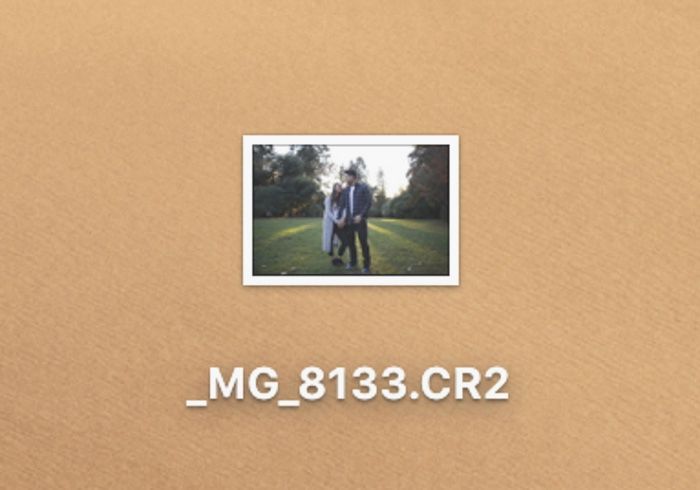
Canon has CR3 files. It’s the file extension used for mirrorless Canon cameras, such as the Canon EOS R and the EOS RP.
How to open one
After you upload the images to your computer, the file won’t open because you need software that can open RAW image files. There are both free and paid options.
Free software:
- IrfanView
- File Viewer Lite (For Windows)
- FastStone Image Viewer
- UFRaw
- Google Photos (Web)
Paid software:
- Adobe Photoshop
- Adobe Lightroom
- ACDSee
- Photo Mechanic
- FastPicture Viewer
For Poser character rigging files, the Smith Micro Poser software should be used to open it. You can also use other similar applications, such as DAZ 3D DAZ Studio or Autodesk 3ds Max.
Related article: How to choose a camera battery
Converting a CR2 file
You can convert CR2 files to JPG or PNG using Adobe Photoshop or Lightroom. Adobe also offers the Adobe DNG Converter, which is a free tool that converts CR2 to DNG.
Related: Lightroom export settings for Instagram
Zamzar is a free option for converting CR2 files. In Zamzar, you can covert a CR2 file to the following:
- BMP (Windows bitmap)
- GIF (Compuserve graphics interchange)
- JPG (JPEG compliant image)
- PCX (Paintbrush Bitmap Image)
- PDF (Portable Document Format)
- PNG (Portable Network Graphic)
- TGA (Truevision Targa Graphic)
- TIFF (Tagged image file format)
- WBMP (Wireless Bitmap File Format)
- WEBP (Lossily compressed image file)
Raw.Pics is a site that allows you to convert CR2 to JPG. You aren’t required to sign up and it has a feature to batch convert, which will make your workflow faster.
Frequently asked questions
Is CR2 the same as RAW?
Yes, a RAW image is filed as a CR2 file when shooting with a Canon digital camera.
How about TIFF?
They aren’t the same thing, but they’re similar. Canon modeled CR2 files after TIFF files, which stands for Tagged Image File Format. Both CR2 and TIFF are uncompressed and of the highest quality.
Can you print RAW files?
No, most photo labs won’t print RAW files and recommend a high-resolution JPEG.
Conclusion
A CR2 file is the file extension for Canon RAW images. It was modeled after TIFF files, which are high-quality images because they aren’t compressed in the camera.
More resources:
Featured photo courtesy of Unsplash.
