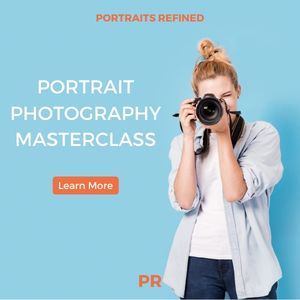The shutter count or actuation number is the number of times the mechanical shutter has fired. It’s essential for buying or selling a camera.

A camera’s lifespan depends on use rather than age. The best way to see where a camera is on the journey is to check the shutter count.
It’s essential to know the number when buying or selling a camera. Most cameras can last between 100,000 and 500,000 photos.
The shutter count can help you decide on a price to sell or buy a camera. Camera stores, such as B&H, show the shutter count in the item listing.
The following covers everything you need to know about shutter actuation, including how to find your camera’s number.
What’s a camera’s shutter count?

The shutter count shows how many times a camera’s shutter has fired.
Every time you take a photo, you use the shutter. It’s one of the few parts of a camera that constantly deteriorates.
Every camera has a shutter life expectancy. A higher expected shutter actuation number means a more expensive camera.
When the shutter fails, you have two options. You can replace it or buy a new camera.
Before buying a used camera, learn the shutter count and shutter life expectancy.
You can find it on the manufacturer’s website under the shutter rating.
When selling a camera, share the number with potential buyers.
Why shutter count is important
All cameras have a shutter rating. It tells you the total number of photos the camera can take in its lifetime.
When you reach or surpass the number, the shutter can experience issues and failure.
If you’re not buying used gear, the shutter actuation number has less importance.
It won’t affect the performance, quality, or speed of your camera or the shutter.
Most cameras are outdated or broken when they reach the shutter rating.
The camera tracks each time you press the shutter to take a picture. The shutter count is essential when buying used cameras.
You can only change the number when replacing the shutter, making it fair for buyers.
It tells you how many shots you have before costly repairs or buying a replacement.
So, factor in the shutter count before agreeing on a price. The number doesn’t matter for new gear.
How to check a camera’s shutter count

Finding the shutter count is straightforward on most cameras.
You need to use an original and recent image file. You can use a RAW or JPEG file.
The number is in the exchangeable image file format (EXIF) data.
It captures information about the camera, lens, settings, date, and time of an image.
The tools that show the shutter count read the EXIF data to provide it.
The best place to start is with Camera Shutter Count. It works with many Canon, Nikon, Sony, Pentax, and Ricoh cameras.
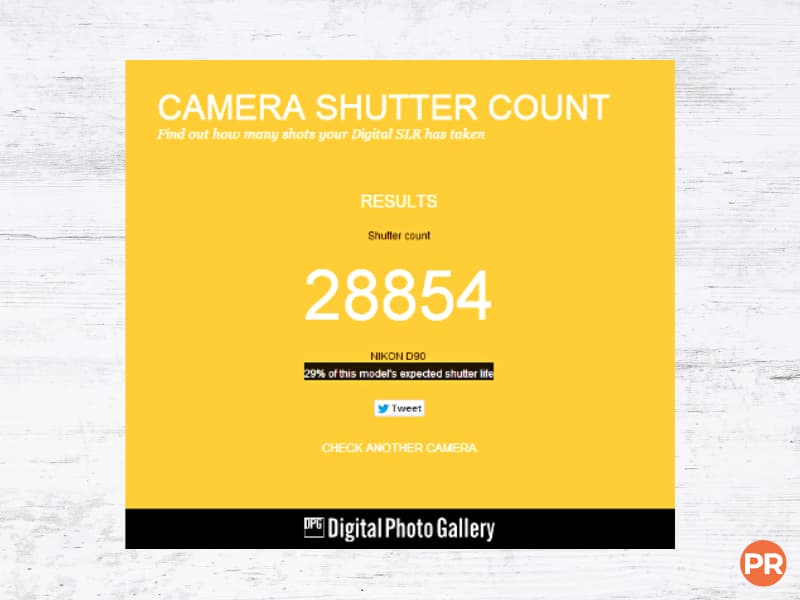
Aside from Camera Shutter Count, there are brand-specific methods.
The following covers the ways for popular camera brands.
Canon cameras
Canon makes it more challenging than most manufacturers to find the shutter count.
The brand recommends sending your camera to its Factory Service Center. You can get the information through your Canon account.
Aside from sending your camera to Canon, you can take a picture and upload it to Camera Shutter Count. The website supports many Canon DSLR cameras.
You can also get the ShutterCount app from DIRE Studio. The only drawback is that it’s a paid app and is only available for Apple devices.
But it’s updated often and works with many of the latest Canon cameras.
The EOS Info software can provide the shutter actuation number for Windows.
Sony cameras
Sony allows you to check the shutter count through the camera.
You can find it by opening the menu and finding the Display Media Info tab. On the Sony a6400, the number is under Setup7.
Another way to check the shutter count for Sony cameras is through Shutter Tool.
Once you upload the picture, it shows the camera, time, date, and shutter actuation number.
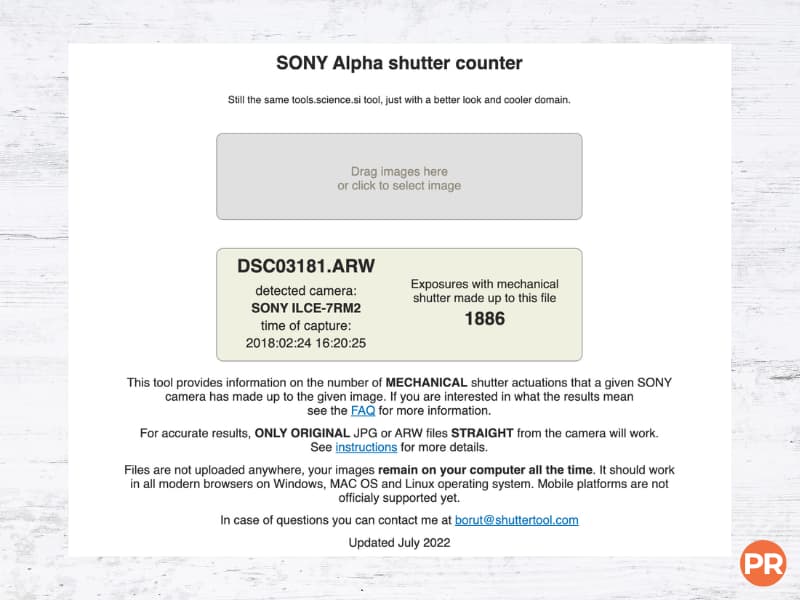
Nikon cameras
Camera Shutter Count is an excellent tool for Nikon cameras. It also has the most data on the brand.
Nikon adds the shutter count to the EXIF data, making it easy to find.
Olympus and Panasonic cameras
Olympus and Panasonic have a built-in way to check the shutter count. There are several steps, which you can find on the manufacturer’s website.
The two common ways are to turn off the camera. Then, press and hold the menu button before turning on the camera.
The other method is to turn on the camera and open the memory card door. Then, press and hold the Play and OK buttons.
Again, it depends on the camera. So, check the manufacturer’s instructions.
Frequently asked questions about shutter counts
Are DSLR and mirrorless camera shutter counts different?
DSLR cameras have mechanical shutters. Mirrorless cameras have electronic shutters, and some also have mechanical shutters. Electronic shutters are excellent because they don’t engage the shutter. It prolongs the lifespan of your camera.
What shutter count is too high?
When buying a used camera, check the shutter rating. Any shutter count near or higher than the rating is too high.
Can you reset the shutter count?
The only way to reset the shutter count is to send the camera to the manufacturer for a shutter replacement. The manufacturer will reset the count to zero.
Conclusion
The shutter count on a camera is like the miles on a car. It helps you understand the lifespan and history.
The number is also crucial when buying or selling a camera.
Some cameras make finding the shutter actuation number easy. Others make you upload an image to a shutter count website.
Aside from how many times you take a picture, how you care for the camera also affects its lifespan.
Clean your camera and check its shutter count to keep it in good condition.
Related: Creative Photography Business Card Designs
Featured image courtesy of Canva.