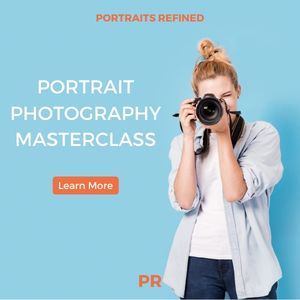A good profile picture has many benefits, but it can be challenging. Learn the best tips to take the perfect profile picture.

There’s more to the perfect profile picture than just snapping a quick selfie.
Your profile photo impacts the way people perceive you, which makes it powerful. It can also impress your friends and family.
Related: How to take the best selfie
Learn the best tips to ensure you have the perfect profile picture. You’ll stand out and look great.
Importance of a good profile picture
Your profile picture is how people form a first impression of you online.
Related: Instagram hashtags for portrait photography
Regardless of your age or occupation, a professional and good profile picture is essential.
Aside from a positive first impression, you can use your profile photo to express who you are, send a message, and increase how attractive you look.
There are many benefits to using the perfect profile photo. So, learn the essential tips to have the best profile picture.
Related: Landscape vs. portrait orientation in photography
1. Show your face

Your profile picture is about you. So, make sure you show your face. It’s the foundation of a solid profile photo.
By having a photo of your face, people can see how you look. They can connect a face to your name and username.
It also means your photo needs to be a headshot. The focus is your face, not the rest of your body.
Related: 5 tips for powerful close-up portraits
If you have a good profile picture, you’ll leave people with a good impression. They may want to meet you or connect with you.
When you’re choosing a profile photo, avoid silhouette images, pets, nature, cartoons, drawings, and other things you may love.
You may have passions and hobbies. However, you can use those things as a cover image or share it as a post.
Your profile picture must be a picture of your face. If you currently have anything besides your face, change it today.
2. Smile with your eyes
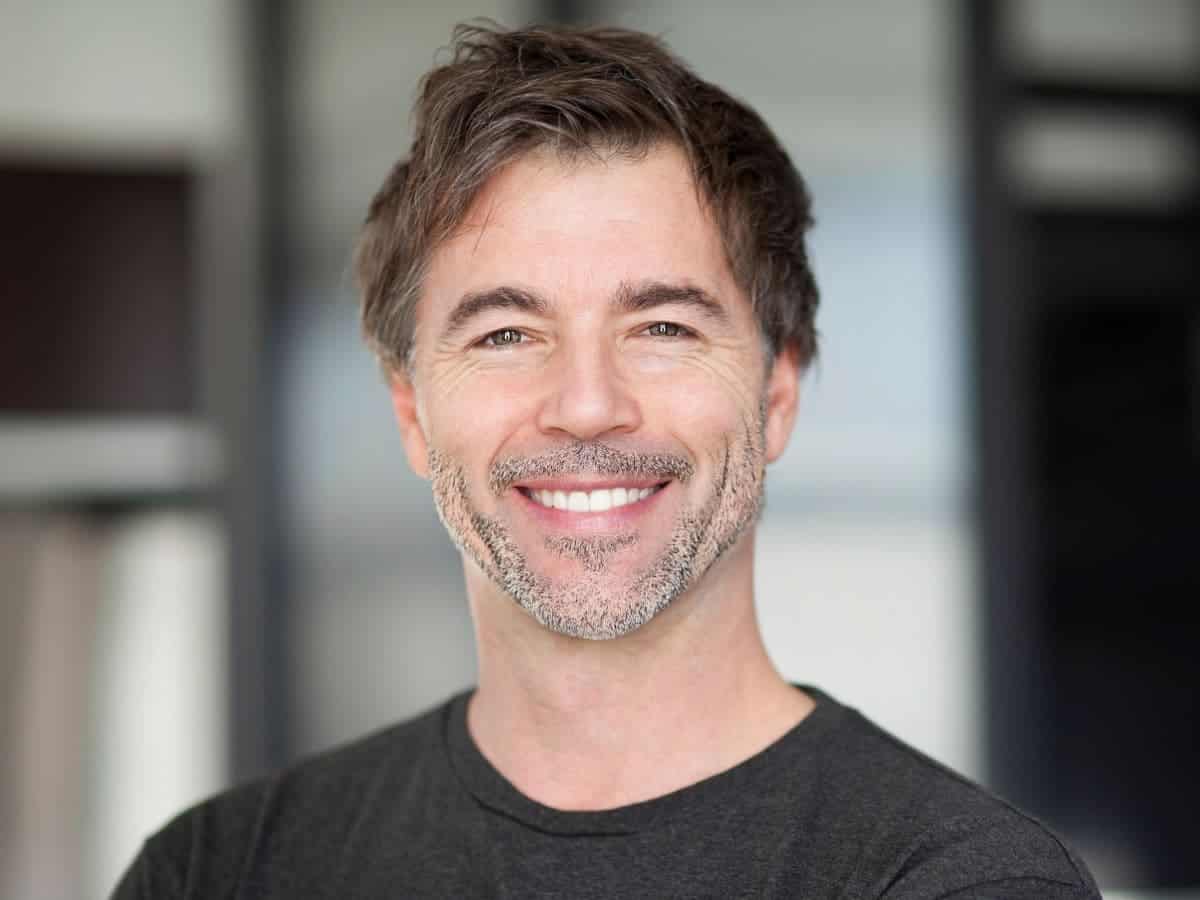
Fake smiles are easy to spot. Your profile photo must be genuine and positive.
Smiling makes you more attractive, looks friendlier, puts others at ease, and makes you look successful. However, you don’t want to look like you’re laughing so hard.
So, what’s the key to a good smile? It’s smiling with your eyes.
Related: Best portrait poses for men
Learning how to smile with your eyes takes practice. It’s not easy to do it on demand. The best way to do it is to squint slightly as you smile.
Instead of smiling with your teeth, suggest a smile with a relaxed mouth. It’s as if you’re beginning to smile.
When you combine a slight smile with expressive and happy eyes, you’ll look incredible.
Also, it helps to look at photos of yourself genuinely smiling to see how your face changes. Then, practice it until you’re able to do it anytime.
It’ll also be easier if you think of things that make you happy. Getting into a positive mood helps a ton.
3. Get the perfect lighting
The lighting will make or break your photo. To look your best, you need good lighting.
Natural light or artificial light that mimics natural light is the best.
Related: How to take aesthetic photos
You can’t be facing a bright light because you’ll squint. You also can’t have a light source behind you because it’ll create a silhouette or an overexposed background.
The key is to have soft and directional light.
While you can have soft front lighting that provides equal light to your entire face, directional light is more flattering. It can come from the left or right side of your face.
Make sure there aren’t harsh shadows, either.
If you plan to take your photo outside, do it on a cloudy day or find shade on a sunny day.
If you do it inside, take the photo near a window or use artificial light to mimic the natural light effect.
Related: 10 best lighting kits for photography
One of the most important aspects of good lighting is to ensure the photo is properly exposed. It shouldn’t be too dark or bright, as that won’t leave a good impression.
A well-lit and flattering headshot will provide the best results.
4. Wear contrasting colors
Most social networks use the color blue in their design. You’ll also find a lot of neutral colors, as that’s what people typically choose as their profile picture.
To stand out, wear contrasting colors. Orange and red are excellent colors to wear because your profile photo will be eye-catching.
You can wear a red or orange shirt or accessory, such as a tie, to add a subtle pop of color. Immediately, you’ll stand out.
Related: 5 posing tips to make you look thinner
The goal isn’t to be obnoxious. It’s to subtly and professionally stand out.
When you nail the other tips, you’ll have one of the best profile pictures on the platform.
5. Use a good camera or hire a photographer

Many smartphones today have amazing cameras. If you don’t have a good camera on your phone, rent a high-quality one, borrow one from a friend, or hire a professional photographer.
Related: How to shoot great portraits on your iPhone
A camera that takes high-resolution images ensures you have a top-notch photo.
If you’re able to, hire a professional photographer that specializes in headshots.
They’ll be sure to capture amazing photos of you, edit them, and give you the finished product. All you need to do is upload the image.
Whether or not you hire a photographer, make sure you don’t upload a selfie as a profile picture.
The first thing people will see is that you took it yourself, and it’s not attention-grabbing. Either use self-timer or have someone else take it.
Related: 21 famous photographers that you need to know
6. Edit the image
Even if the image looks good out of the camera, you can edit it. When you’re editing, don’t go overboard.
Instead, focus on enhancing the photo. You can make adjustments to the exposure, make the image sharper, boost your skin tone, or do anything that’ll make the image slightly better.
Related: What causes red eyes in photos?
The photo needs to look realistic. So, small enhancements work best because they’ll make the photo more appealing.
7. Eliminate distracting backgrounds
The focus of a profile picture is you. So, make sure your background is plain or blurred. It ensures that there isn’t anything distracting behind you.
If you’re taking a photo in a studio, it’s easy because you have a controlled background.
Related: How to give photo credit
Outdoors, it’s a bit harder. However, blurring the background and making sure all distracting things aren’t in the frame leads to a great photo.
8. The photo must be recent
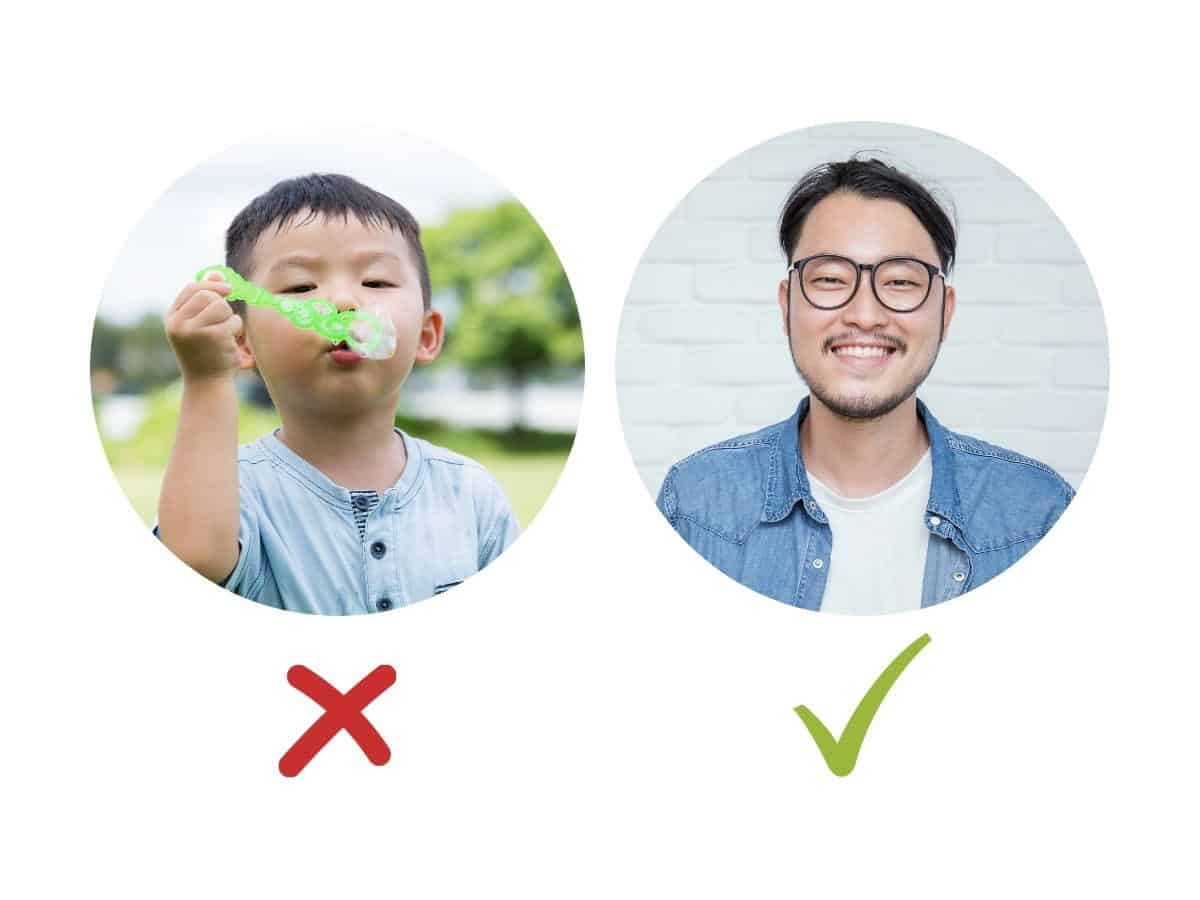
To avoid misleading anyone, use a recent photo of yourself. While you can share a throwback photo on your social accounts, your profile picture must be recent.
Related: Portrait vs. headshot
Whether it’s a client, recruiter, or date, you don’t want them to be shocked or not recognize you when meeting in person or on a video call.
So, use a recent photo that reflects how you currently look.
9. Crop it correctly
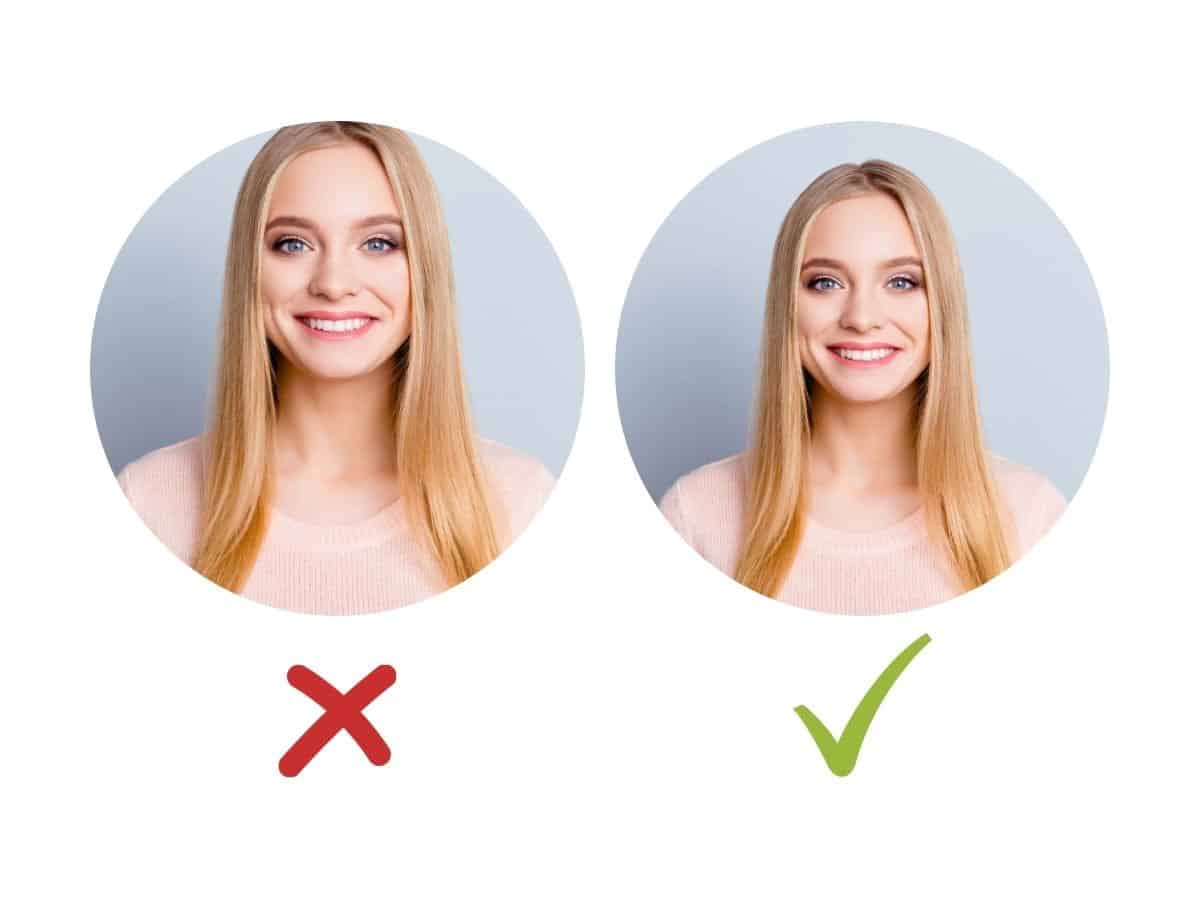
How you crop the image makes a big difference. Since you’re the main focus, make sure your face takes up at least 60% of the frame.
The best way to crop a profile photo is to ensure that the frame shows your shoulders and head.
Typically, it’ll be from your chest up. Not too close or too far from your face.
There should also be space above your head. It ensures that the photo doesn’t feel cramped or tight.
10. Have someone else choose

Chances are, you’ll have several options to pick from. Instead of trying to choose one yourself, leave the decision to others.
Think about your goal and ask your friends, family, and even strangers about which one sends the right message.
If you don’t want to ask a friend or family member, you can use a website, such as Photofeeler, for feedback.
Related: How to learn photography on your own
It’s an excellent photo testing tool that works for business, social, or dating profile photos.
You’ll pay $20 and get unbiased ratings and feedback from Photofeeler voters. Plus, you’ll get your results within a few hours.
11. Use the same profile picture everywhere
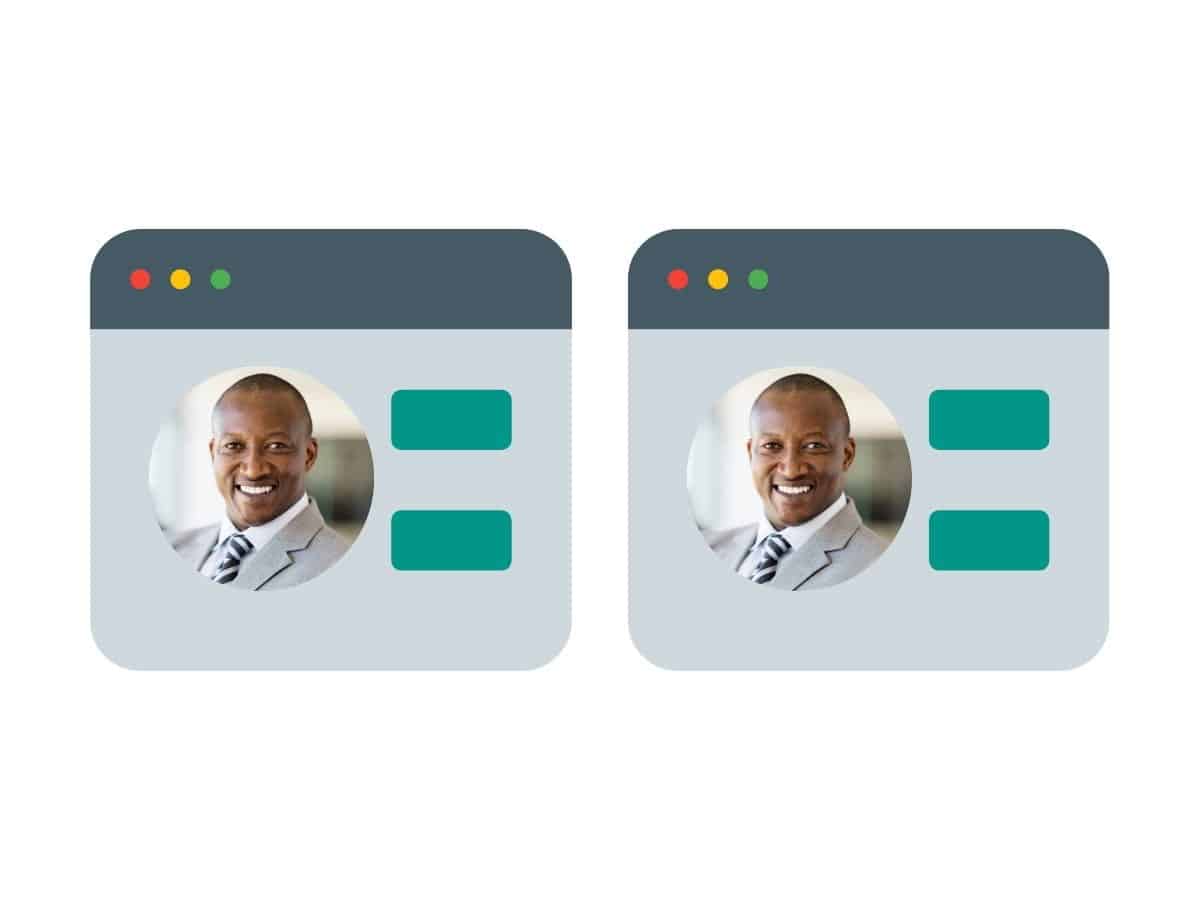
Having different profile pictures across social networks can be confusing.
To maintain a consistent brand and be recognizable, use the same profile picture everywhere. It’s even more important if you have a common name.
Plus, don’t change it too often. By having the same profile picture for a longer time, you’ll stand out, and people will easily recognize you.
Conclusion
Your profile picture is one of the most important parts of building a personal brand.
Use the tips you’ve learned to take and set the perfect profile picture. It’ll lead to more connections, opportunities, and a better digital first impression.
Featured image courtesy of Canva.