Read the Instagram image size guide to share your posts with the highest quality. It ensures your photos and videos are sharp and eye-catching.

Instagram is one of the top social media platforms. It’s a visual content platform focusing on photos and videos.
Image and video quality ensures your content looks its best. It also makes your posts more engaging and aesthetic.
The following is your complete Instagram image size guide.
You’ll learn about the best sizes for photos, videos, and Instagram Stories.
Instagram aspect ratio and dimensions

Aspect ratio and dimension refer to the same thing, width relative to height.
The ideal aspect ratio depends on the orientation of your content.
Instagram’s original aspect ratio was 1:1, its iconic square. Now, the platform supports vertical and horizontal posts.
The aspect ratio for portrait orientation is 4:5, and for landscape orientation, it’s 1.91:1.
When cropping, use the dimension guidelines to ensure nothing gets cut off.
The ideal Instagram image size
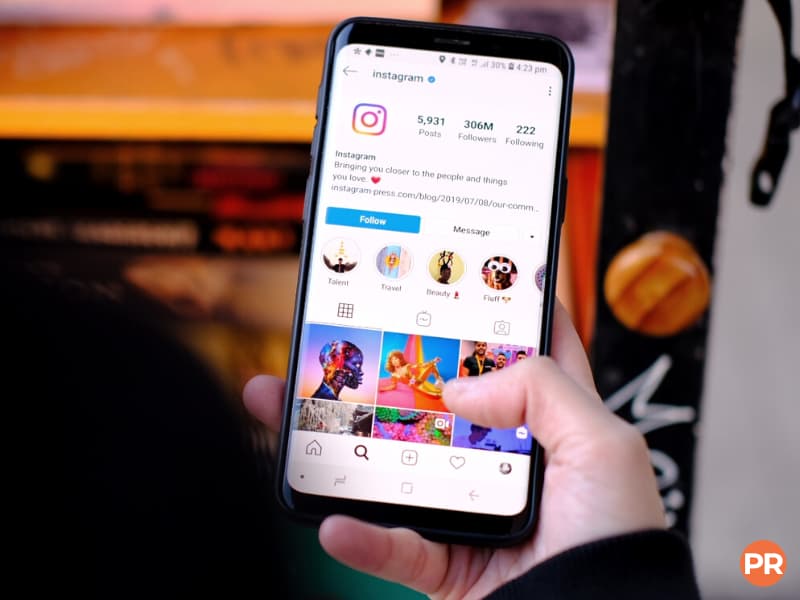
The aspect ratio tells you how to crop your content. The image size is essential for resolution and quality.
Instagram recommends a width of at least 1080 pixels. Anything less will result in a low-resolution and blurry post.
When exporting an image from editing software or an app, leave the height section blank.
After setting the width to at least 1080 pixels, the height will adjust itself.
You can also upload images at twice the width that Instagram recommends. It ensures your photos are high-quality if Instagram increases the width of posts.
The following summarizes the best Instagram image size depending on aspect ratio:
- Square Instagram image size: 1080px by 1080px (1:1 aspect ratio)
- Portrait or vertical Instagram image size: 1080px by 1350px (4:5 aspect ratio)
- Landscape or horizontal Instagram image size: 1080px by 566px (1.91:1 aspect ratio)
Instagram posts can be square, vertical, or horizontal. But the feed will show your posts as a square. A viewer needs to click the post to see the full size.
Instagram video post size

Instagram uses the same aspect ratios for videos as it does for images.
You can record and upload vertical or horizontal videos. The aspect ratio must be between 1.91:1 and 9:16.
Instagram also recommends a frame rate of at least 30 frames per second. Also, the resolution must be at least 720 pixels.
There are also file size limits. If a video is less than 10 minutes long, the file size must be 650MB or less. Videos up to 60 minutes must be 3.6GB or less.
You can also give your videos a cover photo. The ideal size is 420px by 654px (1:1.55 aspect ratio).
Instagram Stories size

Instagram Stories allows you to share videos and photos that go into collections.
The posts disappear after 24 hours unless you save them to your profile as story highlights.
Instagram Stories are vertical, as they’re the size of a phone. The ideal aspect ratio is 9:16, and the size is 1080px by 1920px.
Also, the limit for video length is 60 seconds. You must split longer videos into 60-second increments.
After uploading images or videos, you can add filters, stickers, text, or draw.
Instagram Stories are an excellent way to engage with your followers throughout the day.
Instagram Reels size

Instagram Reels is all about short videos.
You share 15-second video clips with music and text. It’s trendy and engaging for your followers.
The size is the same as Instagram Stories. The aspect ratio for Reels is 9:16, with a content size of 1080px by 1920px.
Instagram Live size

You can connect with your followers in real time by using Instagram Live. After the session, you can share the replay in your feed.
The live broadcast will appear with a 4:5 aspect ratio. Then, you can open it and view it in full size.
Like other video content on Instagram, the best aspect ratio is 9:16. The ideal dimensions are 1080px by 1920px.
How to resize photos for Instagram
Instagram limits portrait posts to an aspect ratio of 4:5 and landscape photos to 1.91:1.
If your image gets cut off, the crop is the issue. Resize it to fit the whole picture in your post.
You can resize a photo with editing software or resizing tools.
Instasize, Fotor, and Sprout Social are excellent tools for resizing images for Instagram.
Getting your Instagram image size right is essential for posting high-quality content.
Conclusion
Instagram’s iconic square posts are no longer the only option.
Now, you can post images and videos in landscape or portrait orientation.
You can share high-quality content by understanding Instagram image size details and needs.
Your Instagram page is the face of your brand. So, optimize your content and keep up with the latest trends.
Related: The Best Hashtags for Portrait Photography
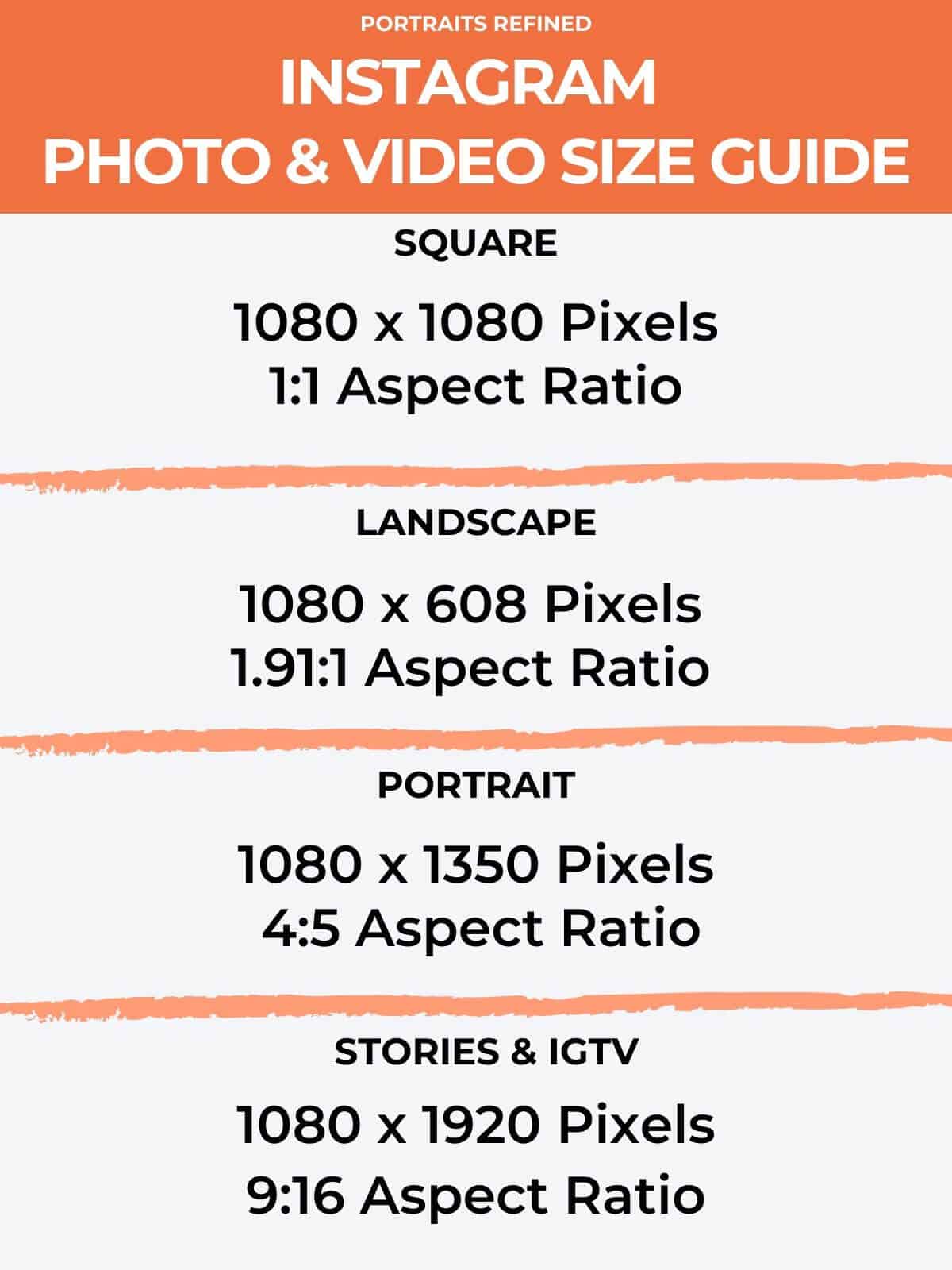
Featured photo courtesy of Unsplash.
