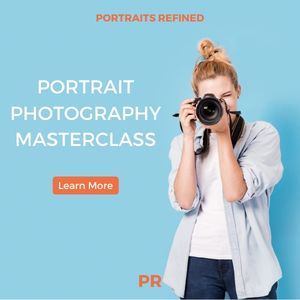DPI stands for dots per inch, and PPI stands for pixels per inch. Learn the differences and which one you should use.
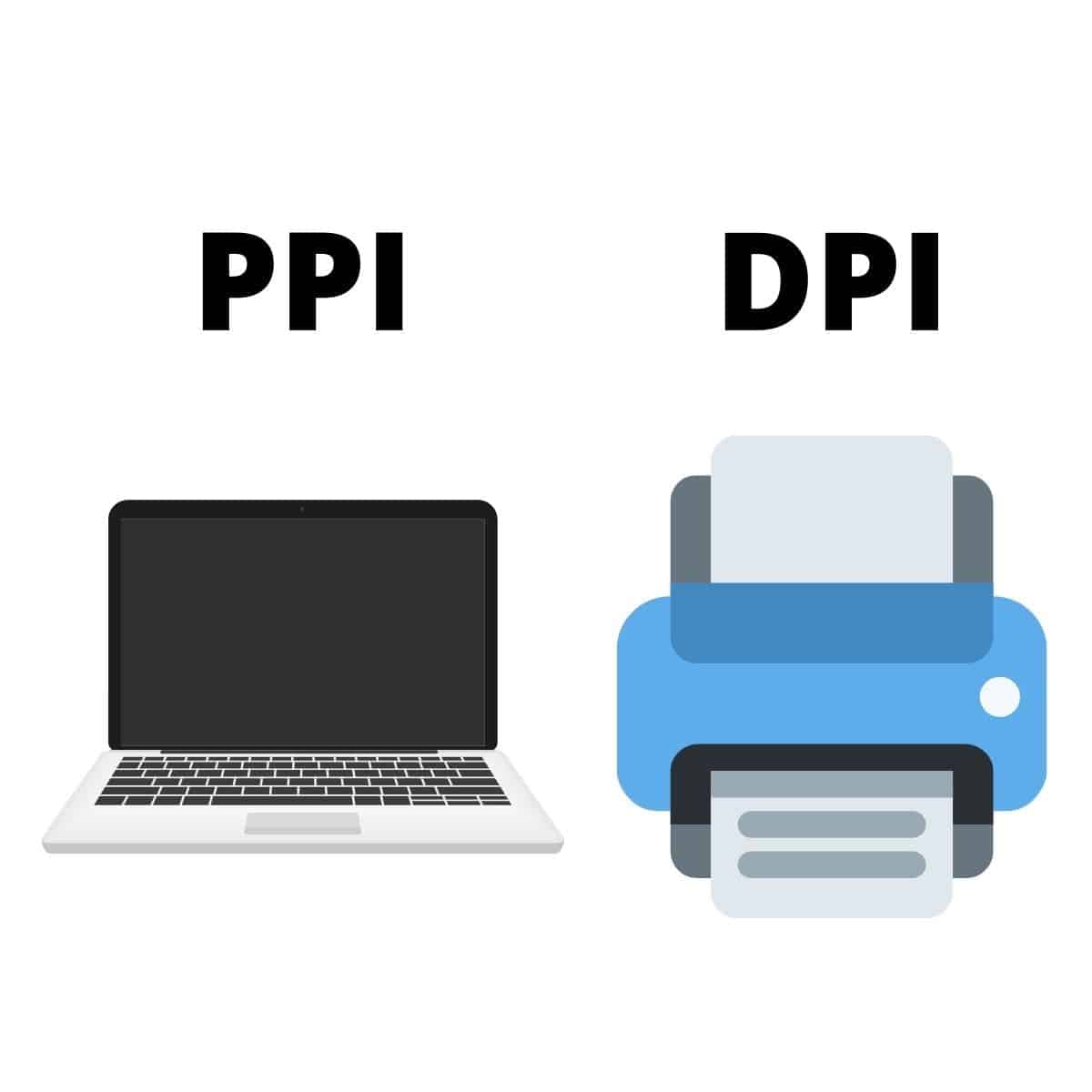
To print a high-quality image or design, you must understand DPI and PPI. It’ll save you a lot of time and headaches because it can be quite confusing if it’s your first time dealing with it.
Related: What are the sizes for photo prints?
Without knowing the terminology and correct settings, you may print something that looks perfect on your screen, but the outcome is grainy.
It’s a common issue, and the solution is to understand what DPI and PPI mean and how it works.
Related: Landscape vs. portrait orientation in photography
Both are about the resolution or how clear an image is. However, DPI is for printing, and PPI is digital.
With that said, let’s dive deeper into each one.
What’s PPI?
PPI stands for pixels per inch. If you zoom close enough into an image, you’ll see many little squares. The tiny squares are known as pixels.
When you combine the pixels, you get a picture or design. A greater number of pixels result in an accurate and clear image.
Related: How to take amazing group photos
Each pixel sub-pixels, which your eyes can’t see. There are red, green, and blue (RGB) lighting elements that combine to create a single hue.
Keep in mind that this only applies to digital images, such as on computers or TV screens. It’s also known as additive color processing, which doesn’t exist in physical printing.
When it comes to an image, there are two common terms. You’ll hear pixels per inch and pixel count. They’re not the same thing.
As the name suggests, pixels per inch is the number of pixels per inch of an image. Pixel count is the total number of pixels in an image.
When it comes to high-resolution images, make sure there’s a greater number of pixels.
On the flip side, an image with fewer and less density of pixels results in low resolution.
Related: 5 essential editing tips for beginners
When to use PPI

When you’re working with digital images, you’ll use PPI, not DPI because it doesn’t apply to the digital world. DPI is a printer setting.
For web images and social media, PPI doesn’t matter. All the computer cares about are the pixel dimensions.
As long as you set the correct pixel dimensions, the image will look the same regardless of the PPI.
Related: Sony a7 III review
For example, an Instagram image size is 1,080 pixels by 1,080 pixels. So, your images uploaded to Instagram should be the same.
It can be 72 PPI, 240 PPI, 300 PPI, or even 500 PPI. It doesn’t matter because it’ll still be displayed the same.
The only difference is when the image is printed. In that case, you’ll see a significant quality difference between them.
Related: Best Nikon full-frame cameras
If you plan to print a photo, the ideal printing resolution is 300 PPI. It’s also considered the industry standard.
So, you only need to be concerned about PPI if you’re printing an image. In that case, greater density is a good thing.
What’s DPI?
DPI stands for dots per inch. It refers to the total number of printed dots within an inch of a printed image. With more dots per inch comes greater quality and detail.
Often, PPI and DPI are confused with each other. That’s because they both refer to small units of measurement that make up an image.
Related: The best website builder for photographers
While computers use an additive color model, printers use a subtractive one.
A subtractive color model is also known as the CMYK color model, which stands for cyan, yellow, magenta, and black.
When an image is printed, the print head distributes the colors as tints. They’re small dots that appear as one color.
After it goes through the layers of cyan, yellow, magenta, and black, it produces a full-color image.
Related: How to fix grainy photos
When to use DPI

When you’re dealing with physical printing, you must focus on DPI to successfully print a high-quality photo.
Whether you’re printing on a poster, canvas, or photo print, the DPI setting matters.
Related: Matte vs. glossy photos: Which is best for photo prints?
Typically, 150 DPI is considered low-resolution, 300 DPI is the standard, and 600 DPI or more is top-notch.
Aside from DPI, the printer and ink affect the outcome. Laser printers produce a crisper image compared to inkjet because it uses a toner that doesn’t bleed into the paper.
Related: The most inspiring photography quotes
Relationship between DPI and PPI
PPI and DPI work together to produce a high-quality printed image. You can’t have one without the other.
When you’re exporting an image for printing, use 300 PPI or higher.
Related: CR2 file extension
Before you print the image, the image resolution needs to be crystal clear. Then, you’ll be ready to print.
Depending on what you’re printing the image on, you’ll set the printer to 300 DPI or higher.
If you aren’t printing it yourself, work with the company printing your image. Ask them about the PPI they recommend for your image and what DPI they use.
Together, high DPI and PPI settings produce a beautifully printed photo.
Resampling
Resampling means you’re changing the number of pixels in an image. When you use a tool, such as Photoshop, you can resize or resample a photo.
Both options change the image. However, resizing changes the size of the image without changing the number of pixels.
Related: How to create rim lighting
Resampling changes the number of pixels, which can reduce or improve the quality.
Reducing the number of pixels is known as downsampling. Increasing the number of pixels is upsampling.
Frequently asked questions
How big can I print my photo?
Before figuring out how big you can print an image, you need to know the pixel dimensions. While there’s no single answer, the following is a good range. At 300 PPI, 400×600 pixels can print a 1.3 by 2-inch photo, 1200×1800 pixels can print a 4 by 6-inch photo, and 6,000×9,000 pixels can print a 20 by 30-inch photo.
Is PPI more important than DPI?
If you’re printing an image, PPI and DPI matter equally. PPI is important for setting up the image digitally and DPI is for printing it. If you’re using images for the web, you don’t need to worry about DPI because it won’t apply. PPI doesn’t matter for the web either, only the pixel dimensions.
How is PPI calculated?
To calculate PPI, you need to find the resolution and diagonal screen measurement. Divide the pixels by the number of inches, and you’ll get the PPI.
Conclusion
At times, PPI and DPI are used interchangeably. However, you now understand the differences between the two.
PPI refers to the resolution of your digital image or design. DPI refers to the resolution setting of a printer.
If you’re printing an image, use at least 300 PPI. For the printer, set it to 300 DPI or greater, depending on what you’re printing.
Featured image by David Em/Portraits Refined.